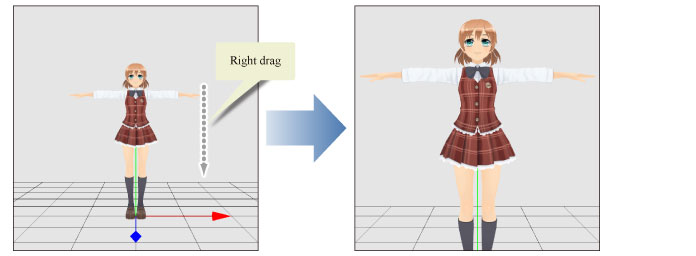Setting Camera Angles
The camera angle can be changed at times such as when saving works in the [Document] window, by using the mouse with tools other than the [View] tool.
These operations can also be used to change the camera angle in the [Capture thumbnail] window and various modes in the 3D Character Setup screen.
Camera orientation
Drag to change the camera orientation.
If this does not change the camera angle, press the [Space] key while dragging.
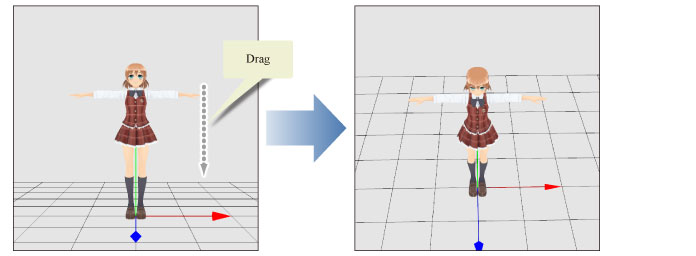
Camera position
Drag with the mouse wheel to move the camera directly up, down, left or right.
If this does not change the camera angle, press the [Space] key while dragging with the mouse wheel.
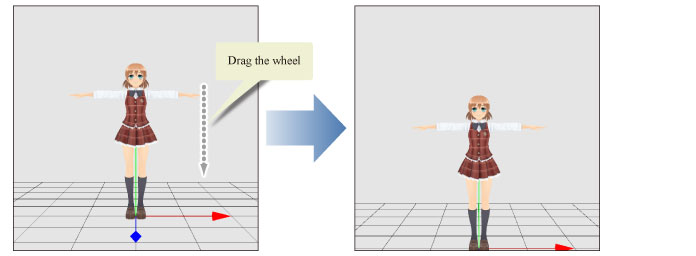
Camera distance
Right click and drag to move the camera back and forth.
If this does not change the camera angle, press the [Space] key while right clicking and dragging.