Exporting Textures
Textures can be exported as images in PNG format. Exported texture images can be edited in image editing software.
[Surface material] items in [Surface material information] and [Texture] items in [Additional texture] can be exported as textures.
1Select a texture
Select the texture to be exported from the [Character configuration] palette.

(1) Display the [Parts folder] containing the texture to be exported in the [List].
(2) Select the texture to be changed.
2Exporting Textures
Click [Export texture] in the [Character information] palette.
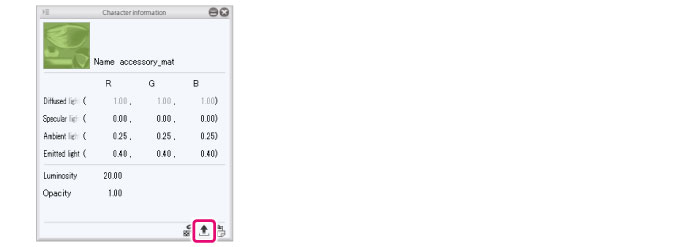
When the [Save As] dialog box is displayed, specify a location and save the texture.
|
|
The exported file can be imported into CLIP STUDIO MODELER after editing with image editing software. For information on importing, see "Changing Textures" . |









