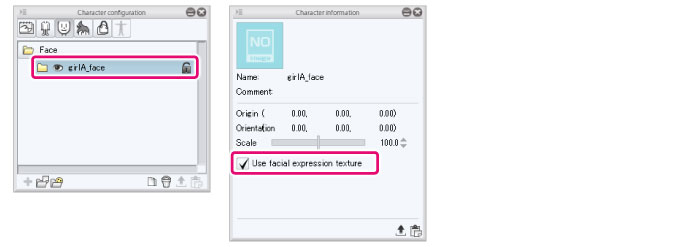Editing Facial Expressions
Facial expression textures for 3D characters can be exported from CLIP STUDIO MODELER and edited in image editing software that supports Photoshop documents (extension: psd).
Edited facial expression textures can be imported to CLIP STUDIO MODELER.
First, prepare the facial expression texture so that it can be used in the [Face parts folder]. Select a [Face parts folder] from the [Face] group on the [Character configuration] palette.
Turning on [Use facial expression texture] in the [Character information] palette enables facial expression textures to be exported and imported.