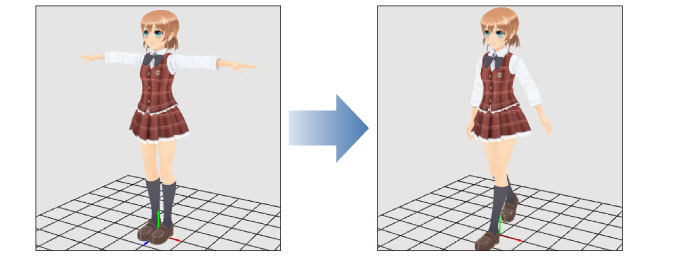Applying a Pose
Apply a [Pose] to a 3D character in the [Document] window.
1Select the tool
Select the [Move] tool from the [Tool] palette and select [Bone operation] from the [Sub Tool] palette.
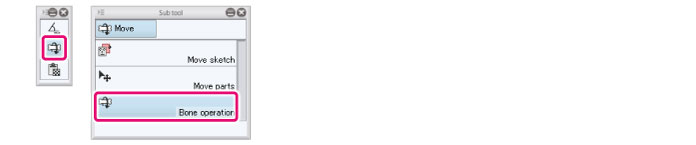
2Select the pose
Select the [Pose] to be applied from the [Object configuration] palette.

(1) Select the [Pose] to be applied from the [List].
(2) Click [Apply pose to character].
3The pose is applied
The selected [Pose] is applied in the [Document] window.