Specifications of Facial Expression Textures
This section explains the specifications of facial expression textures for reference when editing exported facial expression textures in image editing software.
Facial expression textures are created from the layer configuration shown below.
|
|
·When face parts are imported, the facial expression texture linked to the 3D model is copied to the base folder for each facial expression layer. ·Facial expressions can be added in image editing software. A new layer folder is created when a facial expression is added. The configuration in the layer folder is the same as existing layer folders such as [exp_default_] and [exp_smile_]. |
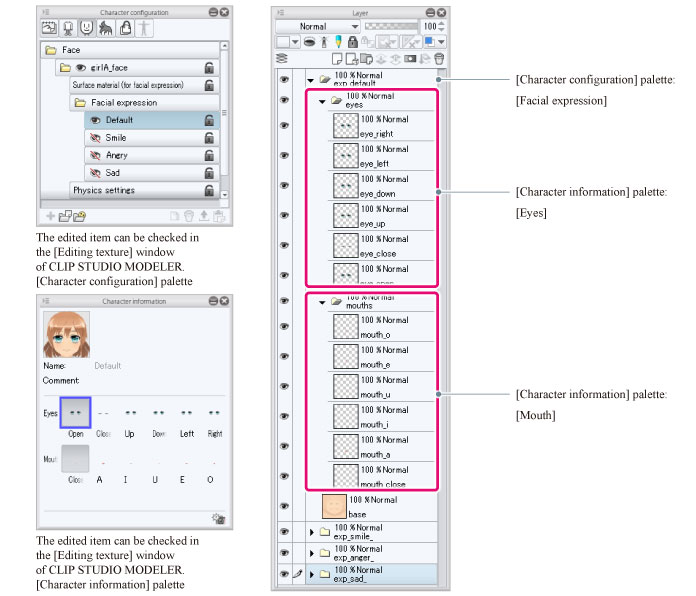
|
Layer name |
Display and role in the palette |
||
|
exp_default_ |
|
|
The layer folder used to manage the [Default] facial expression on the [Character configuration] palette. |
|
|
eyes |
|
The layer folder used to manage the [Eyes] facial expression on the [Character information] palette. |
|
|
|
eye_right |
The [Right] setting for [Eyes] |
|
|
|
eye_left |
The [Left] setting for [Eyes] |
|
|
|
eye_down |
The [Down] setting for [Eyes] |
|
|
|
eye_up |
The [Up] setting for [Eyes] |
|
|
|
eye_close |
The [Close] setting for [Eyes] |
|
|
|
eye_open |
The [Open] setting for [Eyes] |
|
|
mouths |
|
The layer folder used to manage the [Mouth] facial expression on the [Character information] palette. |
|
|
|
mouth_o |
The [O] setting for [Mouth] |
|
|
|
mouth_e |
The [E] setting for [Mouth] |
|
|
|
mouth_u |
The [U] setting for [Mouth] |
|
|
|
mouth_i |
The [I] setting for [Mouth] |
|
|
|
mouth_a |
The [A] setting for [Mouth] |
|
|
|
mouth_close |
The [Close] setting for [Mouth] |
|
|
base |
|
The base for the [Default] facial expression. |
|
exp_smile_ |
|
|
The layer folder used to manage the [Smile] facial expression on the [Character configuration] palette. |
|
|
eyes |
|
The layer folder used to manage the [Eyes] facial expression on the [Character information] palette. |
|
|
|
eye_right |
The [Right] setting for [Eyes] |
|
|
|
eye_left |
The [Left] setting for [Eyes] |
|
|
|
eye_down |
The [Down] setting for [Eyes] |
|
|
|
eye_up |
The [Up] setting for [Eyes] |
|
|
|
eye_close |
The [Close] setting for [Eyes] |
|
|
|
eye_open |
The [Open] setting for [Eyes] |
|
|
mouths |
|
The layer folder used to manage the [Mouth] facial expression on the [Character information] palette. |
|
|
|
mouth_o |
The [O] setting for [Mouth] |
|
|
|
mouth_e |
The [E] setting for [Mouth] |
|
|
|
mouth_u |
The [U] setting for [Mouth] |
|
|
|
mouth_i |
The [I] setting for [Mouth] |
|
|
|
mouth_a |
The [A] setting for [Mouth] |
|
|
|
mouth_close |
The [Close] setting for [Mouth] |
|
|
base |
|
The base for the [Smile] facial expression. |
|
exp_anger_ |
|
|
The layer folder used to manage the [Anger] facial expression on the [Character configuration] palette. |
|
|
eyes |
|
The layer folder used to manage the [Eyes] facial expression on the [Character information] palette. |
|
|
|
eye_right |
The [Right] setting for [Eyes] |
|
|
|
eye_left |
The [Left] setting for [Eyes] |
|
|
|
eye_down |
The [Down] setting for [Eyes] |
|
|
|
eye_up |
The [Up] setting for [Eyes] |
|
|
|
eye_close |
The [Close] setting for [Eyes] |
|
|
|
eye_open |
The [Open] setting for [Eyes] |
|
|
mouths |
|
The layer folder used to manage the [Mouth] facial expression on the [Character information] palette. |
|
|
|
mouth_o |
The [O] setting for [Mouth] |
|
|
|
mouth_e |
The [E] setting for [Mouth] |
|
|
|
mouth_u |
The [U] setting for [Mouth] |
|
|
|
mouth_i |
The [I] setting for [Mouth] |
|
|
|
mouth_a |
The [A] setting for [Mouth] |
|
|
|
mouth_close |
The [Close] setting for [Mouth] |
|
|
base |
|
The base for the [Anger] facial expression. |
|
exp_sad_ |
|
|
The layer folder used to manage the [Sad] facial expression on the [Character configuration] palette. |
|
|
eyes |
|
The layer folder used to manage the [Eyes] facial expression on the [Character information] palette. |
|
|
|
eye_right |
The [Right] setting for [Eyes] |
|
|
|
eye_left |
The [Left] setting for [Eyes] |
|
|
|
eye_down |
The [Down] setting for [Eyes] |
|
|
|
eye_up |
The [Up] setting for [Eyes] |
|
|
|
eye_close |
The [Close] setting for [Eyes] |
|
|
|
eye_open |
The [Open] setting for [Eyes] |
|
|
mouths |
|
The layer folder used to manage the [Mouth] facial expression on the [Character information] palette. |
|
|
|
mouth_o |
The [O] setting for [Mouth] |
|
|
|
mouth_e |
The [E] setting for [Mouth] |
|
|
|
mouth_u |
The [U] setting for [Mouth] |
|
|
|
mouth_i |
The [I] setting for [Mouth] |
|
|
|
mouth_a |
The [A] setting for [Mouth] |
|
|
|
mouth_close |
The [Close] setting for [Mouth] |
|
|
base |
|
The base for the [Sad] facial expression. |









