Creating and Registering Poses
3D characters can be posed and the poses can be registered. The set poses cannot be used in CLIP STUDIO PAINT.
Importing a Pose
Pose materials registered to a 3D character in the [Material] palette can be imported.
1Select the tool
Select the [Move] tool from the [Tool] palette and select [Bone operation] from the [Sub Tool] palette.

2Import the pose
Pose materials are imported in the [Character configuration] palette.

(1) Click [Add from material].
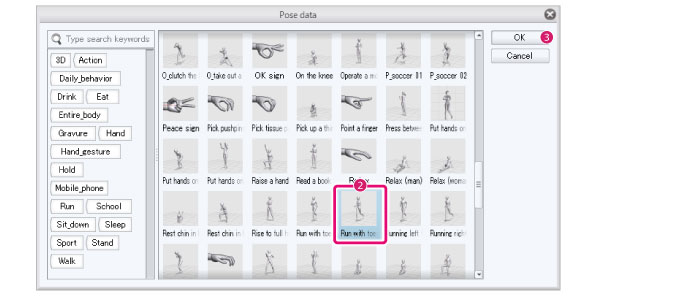
(2) Select a pose material from the [Pose data] dialog box.
(3) Click [OK].

(4) The [Pose] is added.
|
|
·For information on applying the added [Pose], see "Applying a Pose" . ·Click [Add from file] on the [Character configuration] palette to add a POSE STUDIO pose file (extension: pep). |









