About Standard Bone Creation Mode
The standard bone creation screen can be displayed by selecting a [Body parts folder] in the [Character configuration] palette and clicking [Create standard bone] in the [Character information] palette.
This creates standard bones that can be used with CLIP STUDIO products for 3D characters that do not have bones. The 3D characters can be used in CLIP STUDIO PAINT after the bones are created.
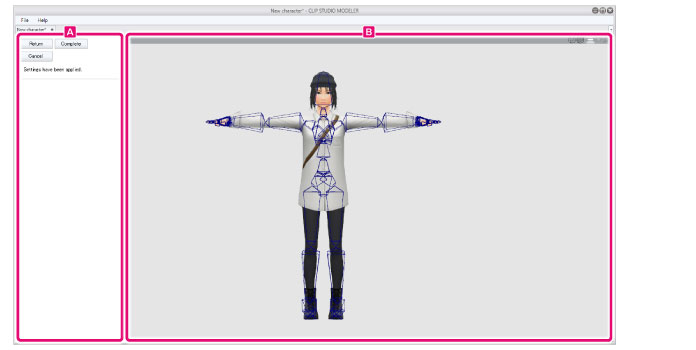
A.Navigation area
Displays settings for standard bone creation. The settings vary depending on the setting procedure.
B.Preview area
A screen for setting and checking standard bone creation.









