Creating Standard Bones
After importing a 3D file in CLIP STUDIO MODELER, display standard bone creation mode and set standard bones.
1Select a body part
Select a [Body parts folder] from the [Character configuration] palette.

(1) Select [Body] from the group on the [Character configuration] palette.
(2) Select the [Body parts folder] to be edited from the [List].
|
|
For information on importing a 3D file as a body part, see "Importing 3D Materials" →"Full-body Character Data" . |
2Display standard bone creation mode
Click [Create standard bones] in the [Character information] palette.
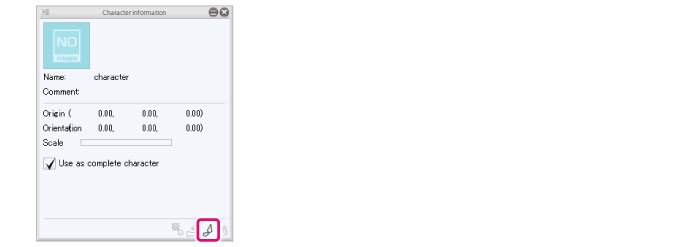
Next, proceed to "Set the bone position" .









