Window Menu
The [Window] menu is for performing operations related to the windows.
Document
Various operations related to the [Document] window can be performed.
Cascade
When multiple [Document] windows are displayed separately, this function displays them on top of each other.
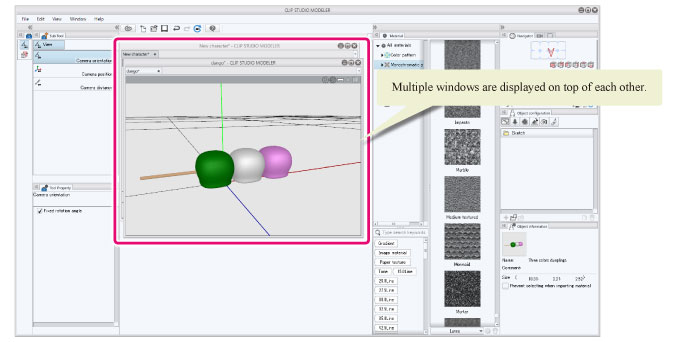
Tiled
When multiple [Document] windows are displayed separately, this function displays them alongside each other.
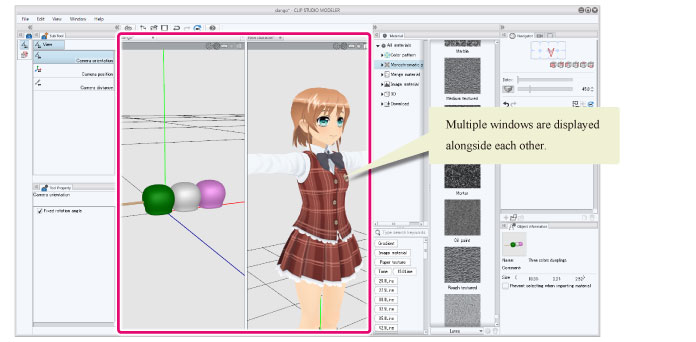
Workspace
The palette layout is called a workspace. This section describes settings related to the workspace.
Reset to Default
Returns the palette layout to its initial status.
Command Bar
Displays/hides the [Command Bar].
Tool
Displays/hides the [Tool] palette.
Sub Tool
Displays/hides the [Sub tool] palette.
Tool Property
Displays/hides the [Tool Property] palette.
Navigator
Displays/hides the [Navigator] palette.
Camera settings
Displays/hides the [Camera settings] palette.
View Settings
Displays/hides the [View Settings] palette.
Object configuration
Displays/hides the [Object configuration] palette.
|
|
This item is not displayed in the 3D Character Setup screen or 3D shape editing screen. |
Object information
Displays/hides the [Object information] palette.
|
|
This item is not displayed in the 3D Character Setup screen or 3D shape editing screen. |
Character configuration
Displays/hides the [Character configuration] palette.
|
|
This item is not displayed in the 3D Object Setup screen or 3D shape editing screen. |
Character information
Displays/hides the [Character information] palette.
|
|
This item is not displayed in the 3D Object Setup screen or 3D shape editing screen. |
Material
Displays/hides the [Material] palettes.
Show/Hide All Palettes
Displays/hides the currently displayed [palettes].









