Move 3D object
Selecting the [Move 3D object] sub tool displays manipulators at the original of the 3D object, enabling the position and angle of the 3D object to be adjusted.
|
|
Only [Sketches] and [Nodes] on the [Object configuration] palette can be edited when the [Move 3D object] sub tool is selected. Editing in other groups cannot be done. |
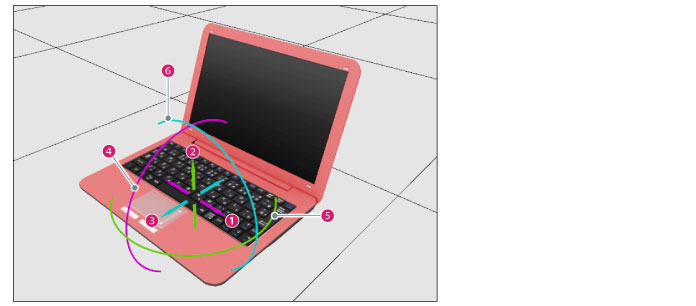
(1) Move (x)
Click and drag the pink arrow (x axis) to move the 3D object in the direction of the arrow.
(2) Move (y)
Click and drag the green arrow (y axis) to move the 3D object in the direction of the arrow.
(3) Move (z)
Click and drag the blue arrow (z axis) to move the 3D object in the direction of the arrow.
(4) Rotate back and forth (x)
Click and drag the pink ring. The 3D object rotates in the direction of the ring.
(5) Rotate horizontally (y)
Click and drag the [Green] ring. The 3D object rotates in the direction of the ring.
(6) Rotate left/right (z)
Click and drag the blue ring. The 3D object rotates in the direction of the ring.









