Rough Draft
First, create a new canvas and draw a draft while thinking about what kind of illustration you want to draw. Start by doodling and then gradually turn that into your completed image.
Creating a New Canvas
1First, create a new canvas.
Select the [File] menu → [New] to open the [New] dialog.
In PRO or EX, start by selecting [Illustration] for [Use of work].
Select [A4] for [Standard Paper Size]. Set [Resolution] to [350dpi] and turn on [Paper color].
|
|
For details on creating a canvas and configuring the settings, see "Before Drawing a Work in CLIP STUDIO PAINT" → "Preparations" . |
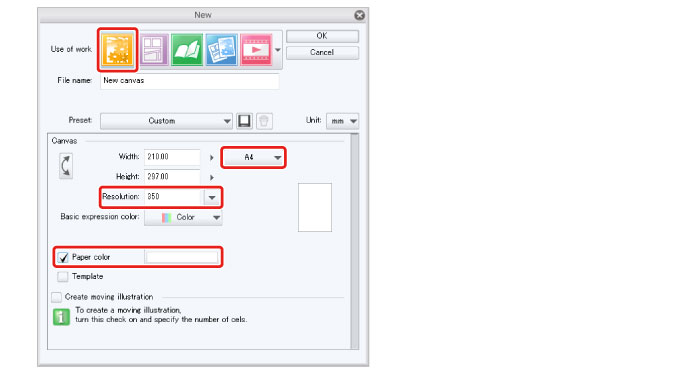
After creating a canvas, draw a draft while thinking about what kind of illustration you want to draw.









