Coloring the Shadows
Create a new layer and fill the shadows of the character. In this section, you will add shadows to the skin.
1On the [Layer] palette, select the "Skin" layer. Click [New Raster Layer] to create a raster layer.
2Turn on [Clip at Layer Below] on the [Layer] palette.
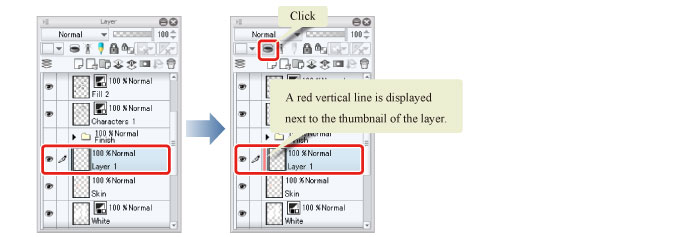
|
|
Turning on [Clip at Layer Below] allows you to reference the layer immediately below so that drawing on the selected layer is confined to this area. For details, see "Try Drawing an Illustration in CLIP STUDIO PAINT: Advanced Guide" → "Touching Up a Work Using the Clipping Function" . |
3Draw the shadow areas on the skin using tools such as the [Watercolor] tool and the [Pen] tool.
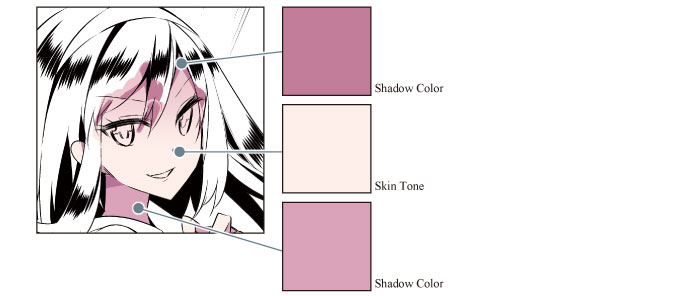
4Coloring of the "Skin" layer is now complete.

|
|
Areas where runover has occurred, such as the hair, will be colored by placing another layer on top. For details, see → "Coloring Other Parts" . |









