Balloon tail [PRO/EX]
Allows you to configure the type of tail, its width and the like when using a tool or sub tool for creating a balloon tail.

(1) Type of balloon tail
Configures the type of tail. You can select from [Normal] and [Rounded].
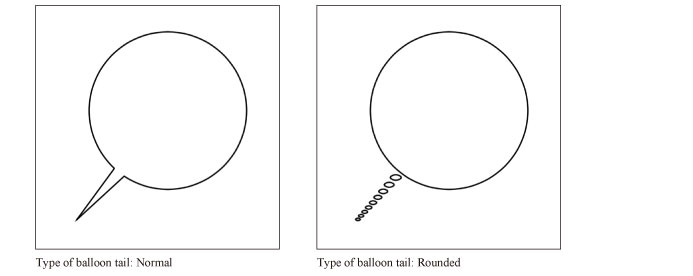
(2) How to bend
Configure how to bend the balloon tail.
|
Straight line |
Draws a linear tail that does not bend. |
|
Polyline |
Draws a linear tail connecting multiple points. |
|
Spline |
Draws a curved tail connecting multiple points. |
|
|
For how to draw a tail, see "Explanation: Balloons and Text" in "CLIP STUDIO PAINT Instruction Manual". |
(3) Add/delete control points while drawing*
This can be set when [Polyline] or [Spline] is selected from [How to bend].
Turn this on to add or delete control points from the line before finalizing the tail.
Click a control point to remove it from the line. Click on the line you are drawing to add control points.
(4) Width of tail
Using the slider, configure the width of the tail at its base.









