Character
Allows you to configure facial expression, clothes, hair style and the like when you have a 3D character material selected with the [Object] sub tool, for example.
|
|
The [Character] category does not display when a 3D pose model material is selected. |
(1) Face parts
Select a face part for the 3D character material from the list.
(2) Hair
Select a hair style for the 3D character material from preconfigured hair styles.

(3) Body
Select a body for the 3D character material from preconfigured bodies. Changing the body allows you to change the 3D character material's clothes.
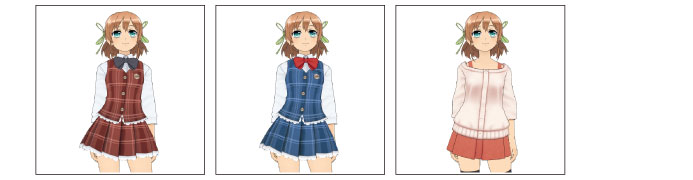
(4) Accessories
Select the desired accessory(accessories) for the selected 3D character material to wear, such as a ribbon. You may select multiple items for Accessories.
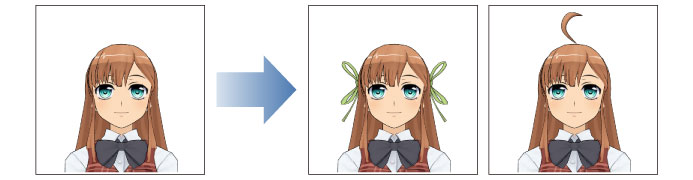
(5) Settings of expression
Click to display a list of facial expressions for 3D character materials. Select the desired facial expression for the selected 3D character material.

(6) Expression in eyes
Click to change the eye expression.
|
|
[Expression in eyes] is available when eye expressions are configured in CLIP STUDIO MODELER. |
(7) Expression in mouth
Click to change the mouth expression.
|
|
[Expression in mouth] is available when mouth expressions are configured in CLIP STUDIO MODELER. |









