Tablet [macOS]
Configures settings related to tablet operation.
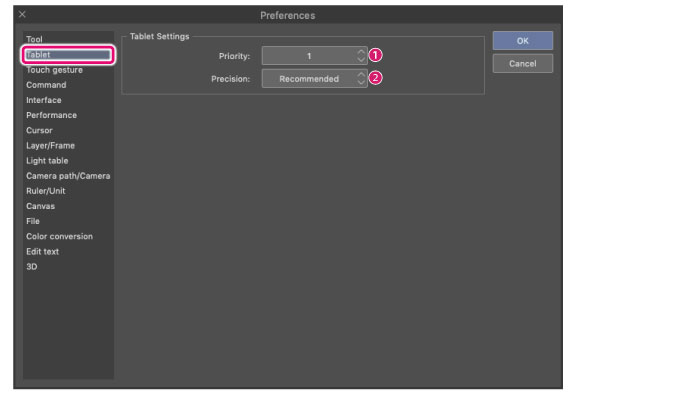
(1) Priority for process
Set the processing priority when using the tablet. The priority can be set between 1 and 6. The lower the figure, the higher the priority of tablet processing becomes.
|
|
·Drawing operations may not be performed properly if the tablet is used in Clip Studio Paint while another application is running. This problem can sometimes be solved by changing the value in [Priority for process]. ·When the value in [Priority for process] is low, operations in Clip Studio Paint may sometimes get slower. |
(2) Precision
Set the volume of information to be sent from your tablet. You can select [Prefer quality], [Recommended], or [Prefer speed].
|
|
Sending a larger volume of information from your tablet improves drawing precision. However, more information than necessary may be sent from your tablet, which can result in slow drawing. In this case, setting [Precision] to [Recommended] or [Prefer speed] may resolve this issue. |









