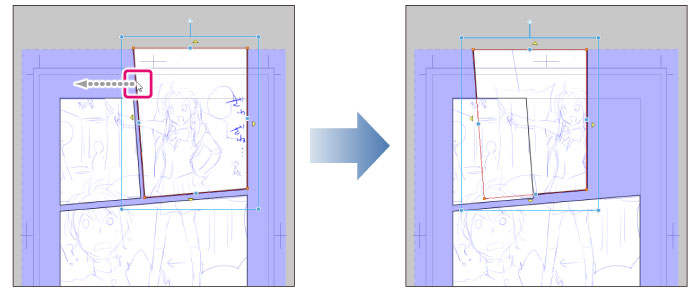Transforming a Comic Frame
Click on the comic frame you want to edit on the canvas using the [Operation] tool’s [Object] sub tool. A bounding box will show around it.
You can change the comic frame’s size and shape by adjusting the bounding box handles or guidelines. You can also move and rotate the comic frame.
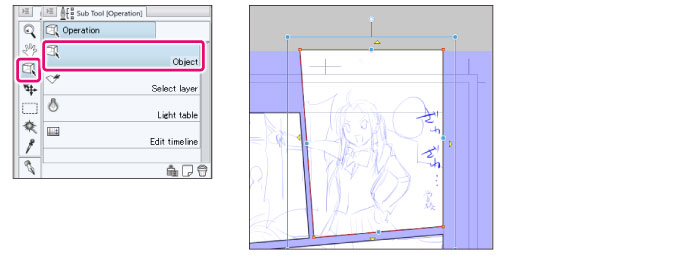
|
|
Even if the comic frame is transformed, the layers in the frame folder are not. |
Changing a Comic Frame Size
Dragging a handle allows you to change the position of the comic frame lines and transform the entire comic frame size. Any adjacent comic frames will also change in size accordingly.
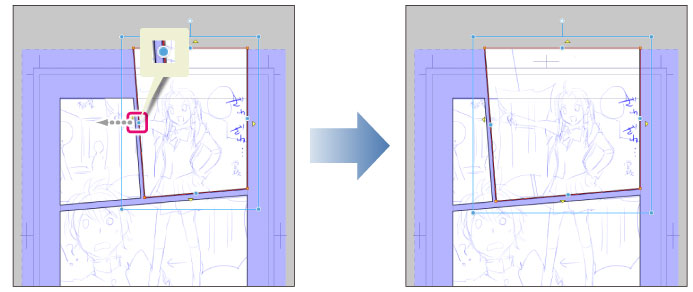
|
|
To prevent adjacent frames from being linked, set [Keep gutters aligned] to [None] on the Tool Property palette. For details on [Keep gutters aligned], see the “Clip Studio Paint Tool Setting Guide.” |
Changing a Comic Frame’s Shape
Dragging a control point of the frame border allows you to transform the frame border together with the vertex.
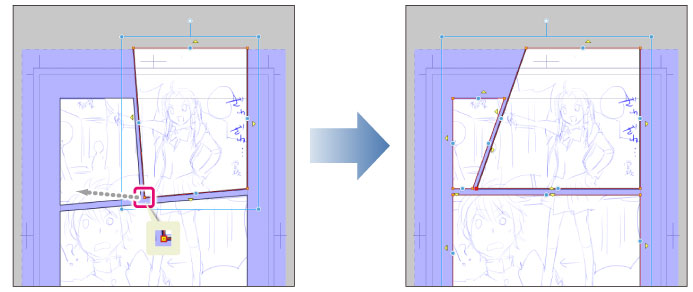
|
|
·You can select multiple control points. For details on how to select, see "Select multiple control points". ·The [Correct line] tool allows you to edit control points and lines. For details on how to use, see "Editing with the Correct line Tool". ·Selecting [Edit] menu > [Transform] also lets you scale or freely transform a Frame. For details, see "Transform". ·To prevent adjacent frames from being linked, set [Keep gutters aligned] to [None] on the Tool Property palette. For details on [Keep gutters aligned], see the “Clip Studio Paint Tool Setting Guide.” |
Rotating a Comic Frame
Dragging the rotation handle allows you to rotate the comic frame.
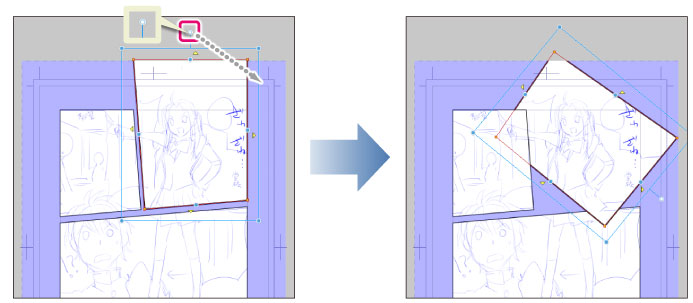
|
|
Hold down Shift while dragging to rotate in increments of 45 degrees. |
Moving a Comic Frame
You can move a comic frame by dragging on it’s lines with the mouse cursor.