Merging Comic Frames
You can merge adjacent comic frames. Select the [Operation] tool’s [Object] Select sub tool. Hold down Shift and click on the comic frames you want to merge.
Then select [Layer] menu > [Ruler/Frame] > [Combine frames] to merge them.
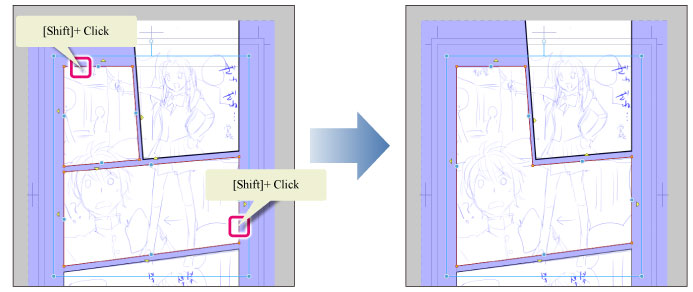
|
|
·When merging comic frames that are in different frame border folders, the [Combine frames] dialog box will display. Select how you wish to merge them and click [OK]. For details on the [Combine frames] dialog box, see "Combine frames". ·When merging comic frames that are in different frame border folders, comic frames that are not adjacent to each other can also be merged. The frame shape does not change, but it is merged into the same frame border folder. |









