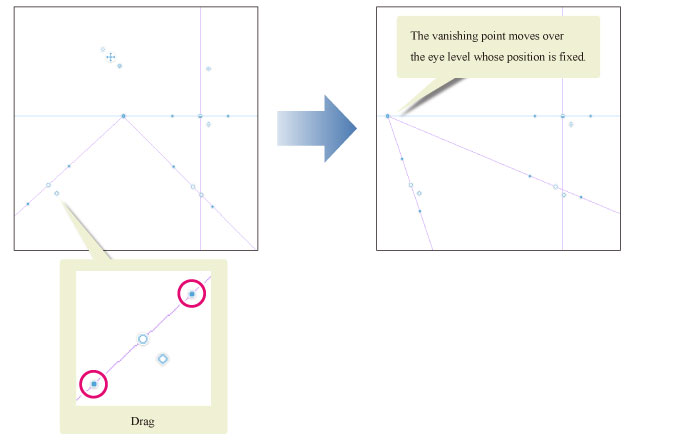Fixing the Eye Level
Selecting the perspective ruler with the [Object] sub tool and turning on [Fix eye level] on the Tool Property palette locks the position of the [Eye level].

Turning this on moves the vanishing point above eye level as described below.
When the Vanishing Point Is Dragged over the Eye Level
The vanishing point moves over the eye level whose position has been fixed.
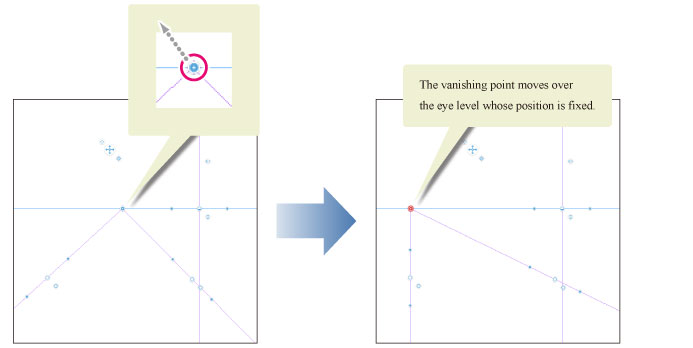
When the Vanishing Point Is Moved After Rotating the Guide Line
The vanishing point moves over the eye level whose position has been fixed.