Adding and Redrawing the Reference Line
Drawing a stream line by following the steps below allows you to add or redraw the [Reference line] with the stream line settings (color, size, space between each line, and the like) and [Shape line] kept as they are.
1Select the layer
Select the [Stream line] layer.
2Select the tool
On the Tool palette, select the [Figure] tool.
3Select the sub tool
On the Sub Tool palette, switch the sub tool group to [Stream line] and select a sub tool.
4Configure the tool property
On the Tool Property palette for the stream lines, set the destination layer to [Draw on stream line layer] or [Always create stream line layer].

5Add the stream line
Draw a [Reference line] in the position where you want to draw the stream line.
A [Reference line] is added with the stream line settings (color, size, space between each line, and the like) and [Shape line] kept as they are.
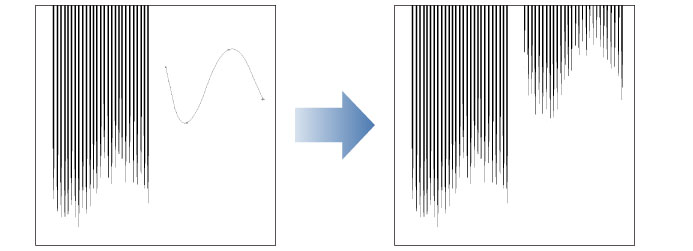
|
|
Selecting a [Control point] of the [Reference line] with the [Object] sub tool and pressing Delete allows you to delete the [Reference line] individually. |









