Using a Surface Dial with Clip Studio Paint
Clip Studio Paint supports operations with the Surface Dial. This section explains how to use the Surface Dial with Clip Studio Paint.
|
|
Connect your computer to the Surface Dial before using the Surface Dial. |
Using the Surface Dial Menu
Display the specialized Clip Studio Paint menu from the Surface Dial to select a feature.
1Displaying the Menu
Press and hold the Surface Dial. The menu appears in the display.
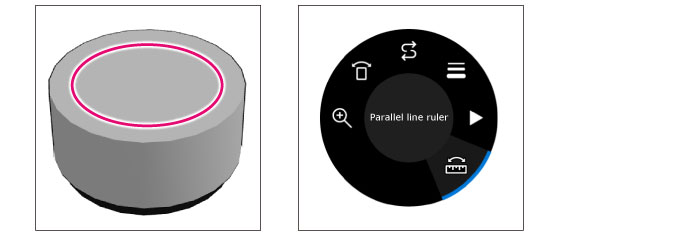
2Selecting a Feature
Rotate the Surface Dial to select the feature you want to use. The selected feature name is displayed in the center of the menu.
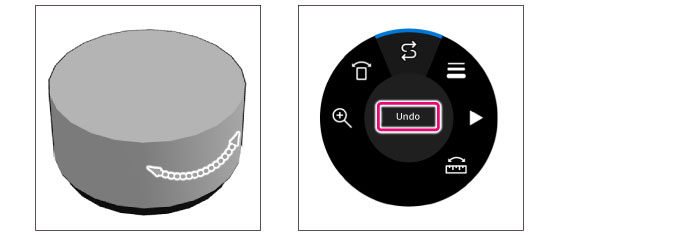
|
|
The Surface Dial vibrates each time the selected feature is changed. |
3Executing the Feature
Press the Surface Dial. The menu is hidden and the selected feature is executed.
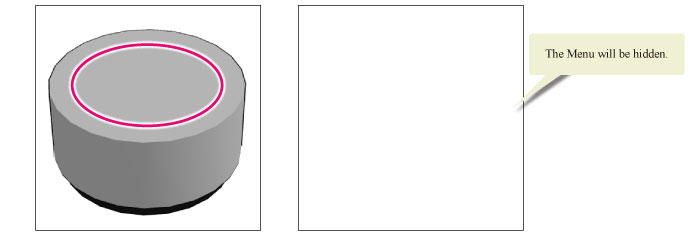
|
|
·For details on how to use each function, see "Using a Surface Dial with Clip Studio Paint". ·To select another feature, press and hold the menu again. |









