Tablet [Windows]
Configures settings related to tablet operation.
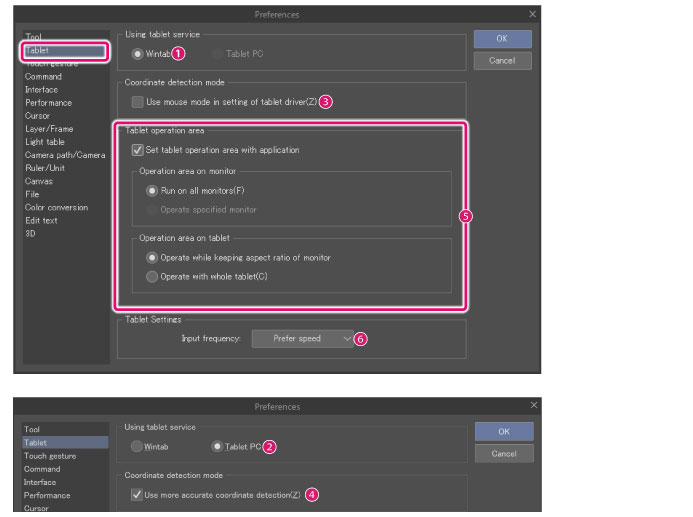
Using tablet service
Configures settings related to the type of tablet in use.
(1) Wintab
Select this option when using a normal tablet.
(2) Tablet PC
Select this option when using a tablet PC.
|
|
If you are using a Windows 8 or Windows 10 touch device without a pen, set [Using tablet service] to [Wintab] to switch between touch operation and tool operation when using this software. For details on how to switch, see "Switch between tool operations and touch operations when operating the canvas". |
Coordinate detection mode
(3) Use mouse mode in setting of tablet driver
To display this option, set [Using tablet service] to [Wintab]. This item will turn on when setting the tablet in mouse mode.
(4) Use more accurate coordinate detection
To display this option, set [Using tablet service] to [Tablet PC]. Turning on this item improves pen coordinate detection accuracy, resulting in smoother lines.
Tablet operation area
Configure the display area and tablet operation area of the tablet for Clip Studio Paint.
(5) Set tablet operation area with application
When turned on, the [Display area] and [Tablet operation area] of the tablet are set from Clip Studio Paint.
|
|
Set this function when using a tablet without "Operation area on monitor" and "Operation area on tablet" settings. If the driver of your tablet has these settings, configure them on the driver. |
Operation area on monitor
Sets the monitor area in which the cursor can move.
|
Run on all monitors |
The cursor can move around the entire area of the connected monitor. This also applies to multi-monitors, independently of how they are arranged. |
|
Operate specified monitor |
This setting is available only in a multi-monitor environment. Turning on this item displays the monitor number on the right side. You can change the value with a pop up slider which will display as many values as the number of connected monitors. The area in which the cursor can move is the area around the upper left corner of the specified monitor. |
Operation area on tablet
Sets the tablet area in which operation is possible.
|
Operate while keeping aspect ratio of monitor |
The operation area is set so that the monitor is included in the tablet area. |
|
Operate with whole tablet |
The aspect ratio is ignored and the whole tablet is set as operation area. |
Tablet Settings
(6) Input frequency
Set the amount of information to be sent from your tablet when using it. You can select from [Prefer speed] or [Prefer quality].









