Color Slider Palette
The [Color Slider] palette is displayed when [Window] menu > [Color Slider] is selected.
The [Color Slider] palette allows you to configure the drawing color with sliders.

A.RGB lib
Specifies a drawing color by RGB. RGB is an acronym for Red, Green and Blue, and indicates the light's three primary colors. RGB express colors displayed on CRT monitors, LCD monitors and the like.

B.HSV/HLS lib
In HSV color space, colors are specified by Hue, Saturation and Value.
In HLS color space, colors are specified by Hue, Luminosity and Saturation.
|
|
You can switch the color space by using the menu displayed when you click [Palette menu] on the upper left corner of the [Color Slider] palette. For details on how to switch color spaces, see "Color Slider Palette Menu". |

C.CMYK lib [PRO/EX]
Specifies a drawing color by CMYK. CMYK is an acronym for Cyan, Magenta, Yellow and Black, and indicates the primary colors used in color printing. CMYK expresses colors for printing.

D.Color Icon
Displays the currently selected drawing color along with readily available drawing colors.
In the example below, the readily available colors are (in the order of their availability) "red", "blue" and "transparent". "Red", which is displayed with a border, is the currently selected drawing color. To change the color, click the relevant color indicator.

(1) Main color
Set the primary (most frequently used) color.
(2) Sub color
Set the next most frequently used color.
(3) Transparent color
Select to use transparent color.
Color Slider Palette Menu
The following describes the functions included in the menu that is displayed when you click [Show Menu] on the upper left corner of the [Color Slider] palette.

HSV color space
Switches the color space to HSV. HSV is an acronym for Hue, Saturation and Value.
HLS color space
Switches the color space to HLS. HLS is an acronym for Hue, Luminance and Saturation.
Show color icon
When turned on, displays the color icons.
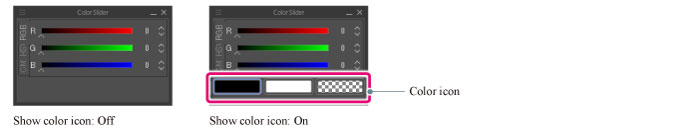
Hide color slider palette
Hides the [Color Slider] palette.
|
|
To show a hidden palette again, select the palette you want to display from the [Window] menu. If you are using a Smartphone, tap the button on the palette bar. |









