Delete the 3D material
To delete a 3D material from a canvas, proceed as follows.
1Select the tool
On the Tool palette, select the [Operation] tool.

2Select the sub tool
Open the Sub Tool palette and select [Object].
3Select the 3D material
Click to select the 3D material to delete.
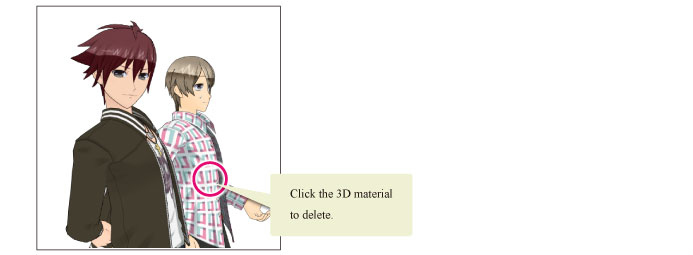
4Delete the 3D material
Select [Edit] menu > [Delete].

|
|
You can also delete by pressing Delete. |









