Select the 3D material
To select the 3D material to edit, proceed as follows.
1Select the tool
On the Tool palette, select the [Operation] tool.

2Select the sub tool
Open the Sub Tool palette and select [Object].
3Select the 3D material
Click the 3D material to select.
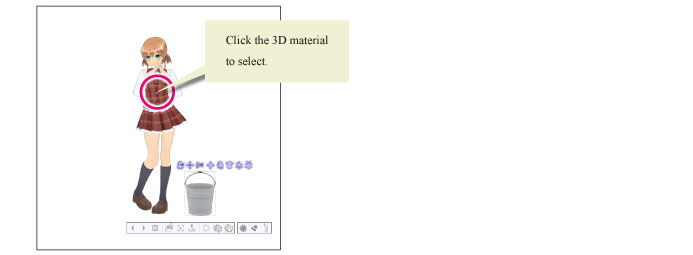
The movement manipulator and [Object launcher] of the 3D material will be displayed, and the 3D material will be selected.
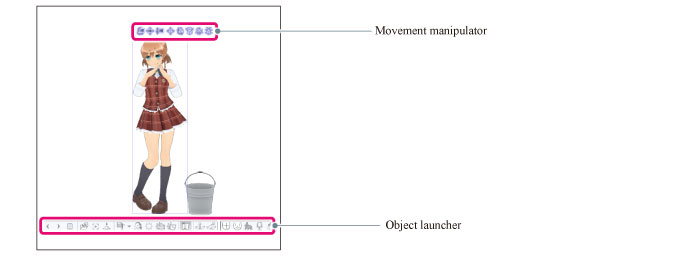
|
|
·For details on how to use the movement manipulator, see "Operations Using the Movement Manipulator". ·For details on how to use the [Object launcher], see "Operations Using the Object Launcher". ·If selection is disabled for a 3D material, you will not be able to select if when you click. Clicking [Select next 3D object] and [Select previous 3D object] in the [Object launcher] will switch the targeted 3D material. Additionally, you can select 3D materials from the [Object list]. For how to select, see "Selecting Multiple 3D materials and Parts". |









