Creating a Pose
Simple poses can be added to 3D characters by using the [Bone operation] sub tool in CLIP STUDIO MODELER.
Select the [Move] tool from the [Tool] palette and select [Bone operation] from the [Sub Tool] palette.

Moving parts
Drag the part of the 3D character to be moved. This moves the part.
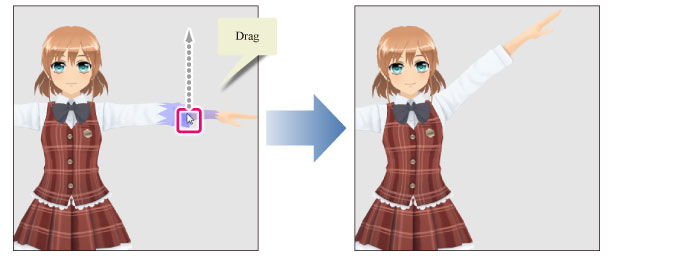
Rotating parts
Click to select the part of the 3D character to be rotated and move the mouse wheel. The selected part rotates.
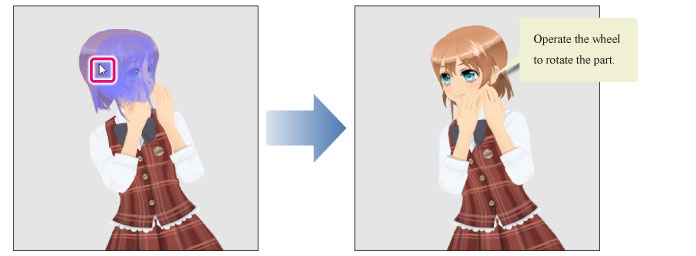
Using manipulators
Manipulators are displayed when you click to select the part of the 3D character to be rotated.
Drag the ring of the [Red], [Blue] or [Green] manipulator with the mouse cursor. The part bends in the direction of the manipulator ring.
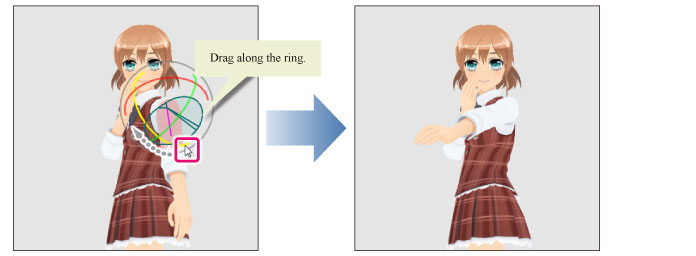
|
|
For information on manipulators, see "Bone operation" . |









