Sketch
When [Sketch] is selected from [Group], a sketch is imported to the [Document] window and management items are displayed.
This section describes the functions of the [List] and [Command Bar]. For information on other functions, see "Functions of the Character Configuration Palette" .
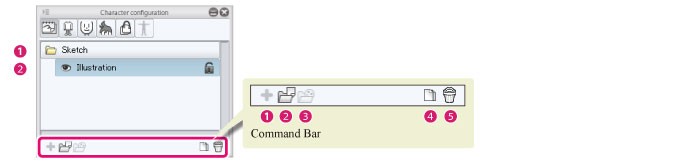
List
(1) Sketch folder
The folder where sketch images are stored. Multiple sketch images can be imported and managed. It is not possible to delete the [Sketch folder] or change its name.
(2) Sketch image
The image imported as a reference for the creation of a 3D character. Click [Visible/Invisible] for [Sketch image] to toggle between displaying and hiding the sketch in the [Document] window. Only one sketch can be displayed at once. Double click the name to rename the sketch.
Command Bar
(1) Add new
Cannot be used.
(2) Add from file
Imports an image file to be used as a sketch in the [Character configuration] palette.
|
File formats that can be imported |
BMP, JPG, PNG, TIFF, TGA |
(3) Add from material
Cannot be used.
(4) Duplicate node
Duplicates a sketch selected from the [List].
(5) Delete node
Deletes a sketch selected from the [List].









