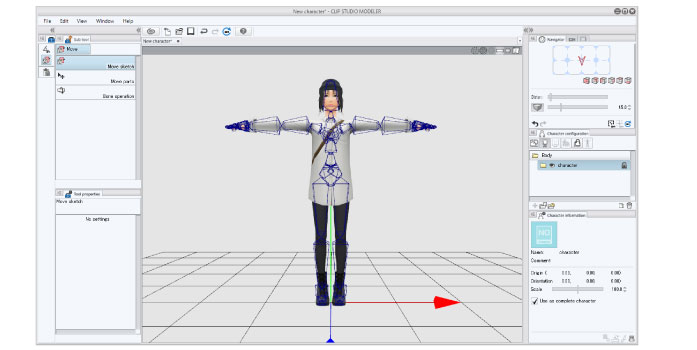Check the bones
When the screen for checking the bones is displayed, check the movement of the bones in the [Preview area].
1Check the movement of the bones
Check the movement of the bones in the [Preview area].
For information on how to operate the bones, see "Creating a Pose" .
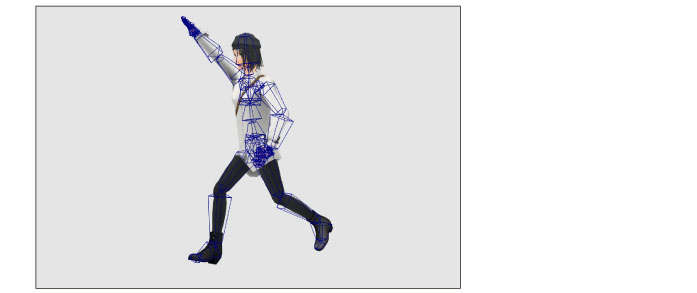
2Exit the settings mode
Click [Complete] in the [Navigation area].
|
|
To redo the settings, click [Return] to return to the previous screen. |

This exits the standard bone creation settings mode and returns to the 3D Character Setup screen. Standard bones are created for the 3D character.