Changing the display of materials
Multiple [Material panel folders] can be kept on the [Object configuration] palette.
This section explains how to switch the [Material panel folders] displayed in the [Document] window.
|
|
Only one [Material panel folder] can be displayed in the [Document] window. |
Select [Material] in the group on the [Object configuration] palette and click [Visible/Invisible] for the [Material panel folder] to be displayed.
Parts for which you have clicked [Visible/Invisible] are displayed.
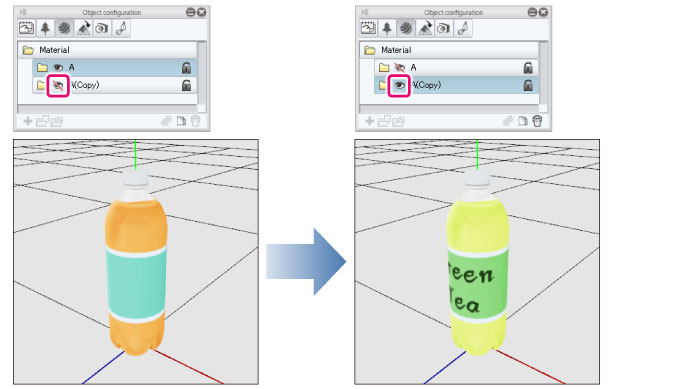
|
|
It is not possible to edit [Material panel folders] only by clicking [Visible/Invisible] and displaying them in the [Document] window. [Material panel folders] can be selected and their contents can be edited by meeting the following conditions. ·Display the [Material panel folder] in the [Document] window. ·Click to select the following items in the [Material panel folder] displayed in the [Object configuration] palette. |









