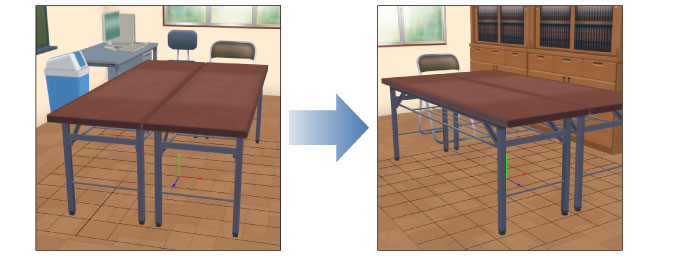Applying an Angle
Apply an [Angle] to the 3D object in the [Document] window.
1Select the angle
Select the [Angle] to be applied from the [Object configuration] palette.

(1) Select [Angle] from the group on the [Object configuration] palette.
(2) Select the [Angle] to be applied from the [List].
(3) Click [Apply angle to object].
2The angle is applied
The selected [Angle] is applied in the [Document] window.