Move Tool
The sub tools of the [Move] tool can be used to move [Nodes] (parts) or sketches.
Move sketch
Selecting this displays the control points and outlines of the sketches imported in the [Sketch] group of the [Object configuration] palette. Dragging a control point allows you to transform the sketch. Dragging a sketch allows you to move the sketch to a new position.
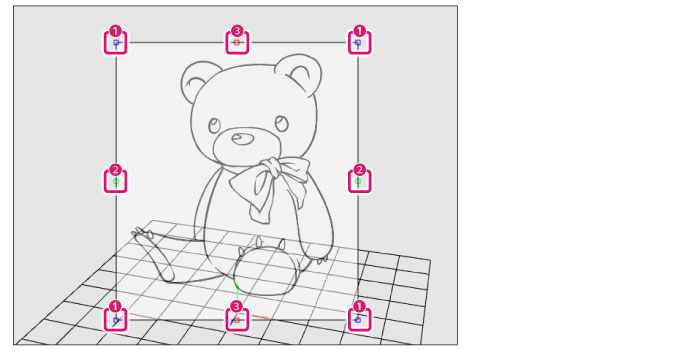
(1) Same size scale
Drag to scale up/down while keeping the original aspect ratio of the sketch.
(2) Stretch (Width)
Drag to change the width of the sketch.
(3) Stretch (Height)
Drag to change the height of the sketch.









