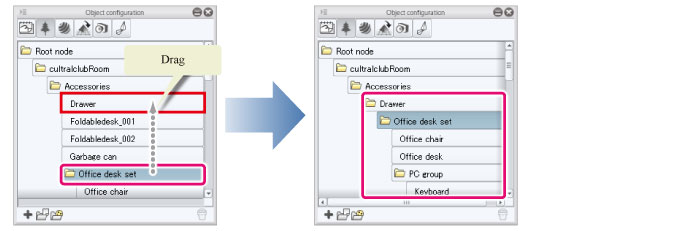Node operations
You can change the display order and create folders for [Nodes] in the [Object configuration] palette.
Change node position
Select a [Node] and drag it to the position where you want to move it. You cannot move nodes within the same level in the hierarchy.
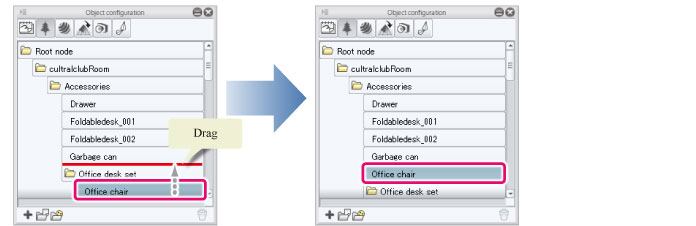
Change parent-child relationship of nodes
Select a [Node] and drag it to the [Node] that you want to set as the parent.
The [Node] where you dragged the selected [Node] becomes a folder, and the node that you dragged becomes a child of that [Node].