Command
Allows you to adjust settings related to Menu Commands.
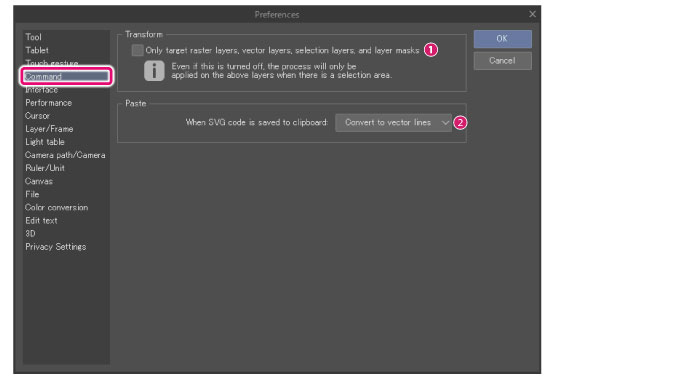
Transform
(1) Only target raster layers, vector layers, selection layers, and layer masks
Select [Layer] menu > [Layer Order] to Transform the order of the selected layer.
·Raster Layer
·Vector layer
·Stock of selections area (Selection layer)
·Layer mask
When turned off, items from [Edit] menu > [Transform] can be used on the following layers.
·Image material layer
·Text layer
·Balloon layer
·Frame border folder
·Gradient layer
·Ruler
·Special ruler
|
|
·Only selections on Raster layers, Vector layers, Layer Masks and Selection layers can be transformed. ·When [Only target raster layers, vector layers, selection layers, and layer masks] is turned off, depending layer type, some transformations may not be supported. |
Paste
(2) When SVG code is saved to clipboard [PRO/EX] [Windows/macOS]
Set this operation to copy graphics from Illustrator and paste them into Clip Studio Paint.
|
Convert to vector lines |
A vector layer is created and lines and fills in the clipboard are converted to SVG format and pasted as vector lines. |
|
Raster image |
Adds a raster layer, and pastes the image from the clipboard. |
|
|
The compatibility of Illustrator data is the same as when importing SVG format files. For details, see "Vector [PRO/EX]". |









