Deleting Comic Frames
Click on the comic frame you want to edit on the canvas using the [Operation] tool’s [Object] sub tool. A bounding box will show around it.
Press Delete to delete the selected frame.
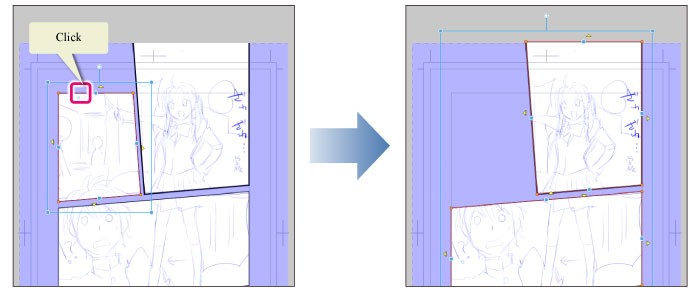
|
|
·Make sure that handles and guide lines are displayed on the frame you want to delete. If you only delete a comic Frame, the layers in the Frame Border folder will remain. ·If the entire frame border folder is selected, then all the comic frames will be deleted. Follow the instructions in the message shown. ·If a frame border folder has been created for each comic frame, a confirmation message appears when deleting the comic frame. Follow the instructions in the message shown. |









