Divide text
Divide a [Text area] in the [Story editor]. Divided text areas can be handled as separate pieces of dialog on the page.
1Specify the division position
Click the text area and place the text cursor at the place to be split.
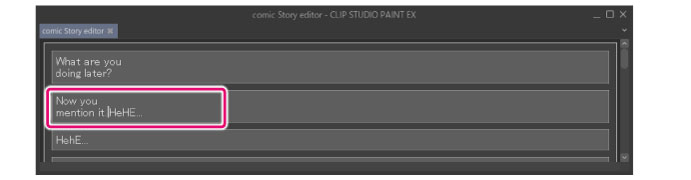
2Divide the text area
Press Enter while holding down the Shift key to divide the text area.
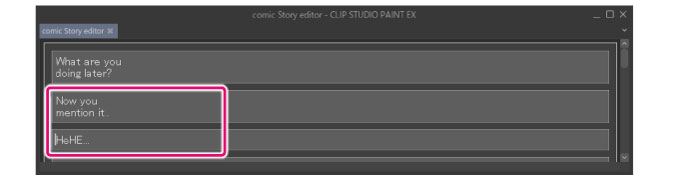
|
|
·The text area can be divided by key operations other than Shift + Enter if desired. A different key operation can be set in [Story editor] > [Line breaks/Spacing] in [Preferences]. For details, see "Edit text [EX]". ·If you divide the text area when the cursor is at the beginning or end of the text area, a new text area will be created. ·Text areas cannot be divided when "Enter text here" is displayed in the text area. |









