Select the camera angle
Clip Studio Paint comes with preconfigured camera angles for 3D materials. You can configure the camera angle for the 3D material just by selecting a camera angle.
|
|
To select a camera angle for a 3D background material, see "Select a 3D Object material's camera angle". For information on 3D background materials, see "3D Background Materials". |
1Select the tool
On the Tool palette, select the [Operation] tool.

2Select the sub tool
Open the Sub Tool palette and select [Object].
3Select the 3D layer
On the Layer palette, click the 3D layer to edit.
4Select the camera angle
Click [Camera] on the [Object launcher]. Select a camera angle from the list that displays.
If using the Smartphone version, you can choose a camera angle from the list that appears when you click [Angle] in the Tool Property palette.
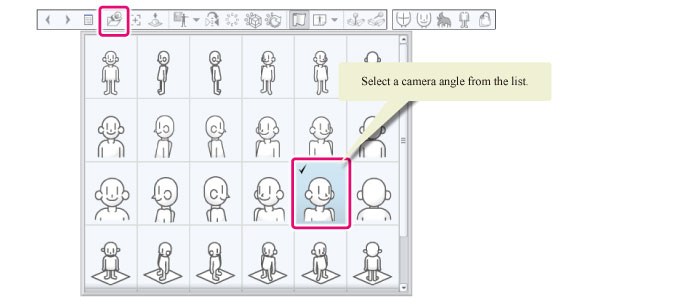
The selected camera angle is reflected in the 3D material.
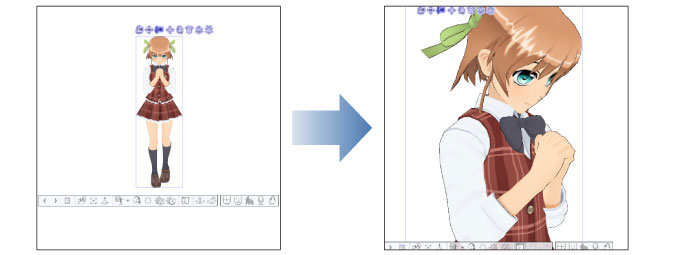
|
|
For details on how to use the camera, see "Operations Using the Movement Manipulator". |









