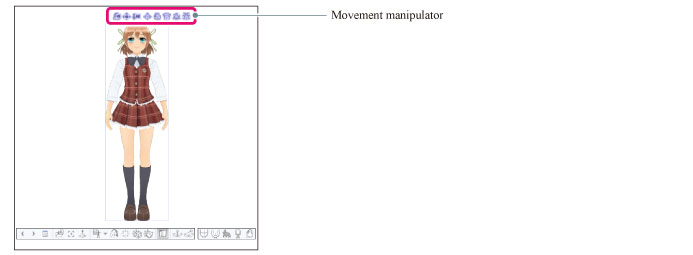Operations Using the Movement Manipulator
The movement manipulator is a series of buttons to edit a selected 3D material or 3D layer. It is shown in the upper part of a 3D material selected using the [Object] tool. Placing the mouse cursor over a button and dragging it allows you to change the position or angle. You can also switch between movement methods when dragging the canvas by clicking each of the buttons.
|
|
To switch between movement methods by clicking each of the buttons, click [Operation of transparent part] on the Tool Property palette of the [Object] tool and turn on [Use 3D layer]. |