When a layout is selected
The following settings can be configured in the [Object information] palette after selecting a [Layout] in a [Layout folder] when [Layout] is selected in the [Group] of the [Object configuration] palette.
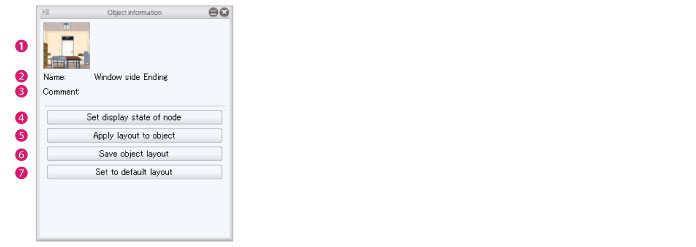
(1) Thumbnail
The thumbnail of the [Layout]. Click the thumbnail to display the [Capture thumbnail] window where a thumbnail can be captured for the [Layout]. For information on how to configure this, see "Capturing a Thumbnail" .
(2) Name
Displays the name of the [Layout] being edited. Click this to rename the [Layout]. The input name is applied to the [Object configuration] palette.
The [Layout] name is displayed in the screen for configuring 3D object material settings in CLIP STUDIO PAINT.
(3) Comment
A comment about the [Layout] can be set. Click this field to input a comment. Information such as a description of the [Layout] can be entered here.
(4) Set display state of node
Click this to display a list of nodes. Set the [Nodes] to be displayed in the [Layout] using the [Visible/Invisible] icons.
|
|
·If the item you want to set is not displayed when [Set display state of node] is opened, check the [List] in the [Node] group of the [Object configuration] palette. ·When a [Node] folder is closed in the [List], [Nodes] below that folder are not displayed in [Set display state of node]. Make sure that the folder containing the [Node] to be configured is open and displayed in the [List]. |
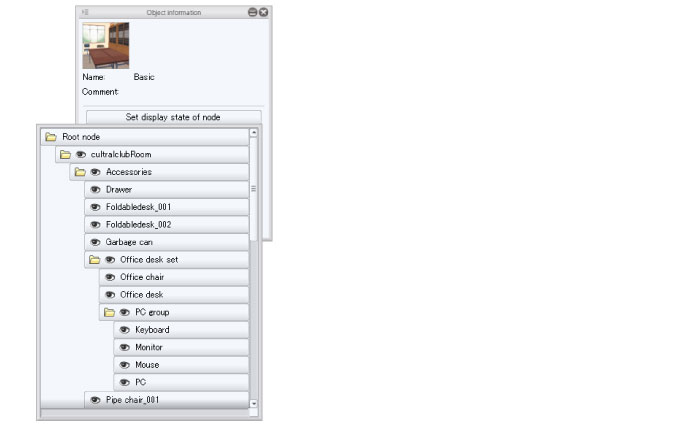
(5) Apply layout to object
Apply a [Layout] selected from the [Object configuration] palette to a 3D object in the [Document] window.
(6) Save object layout
Saves the [Node] allocation status of the 3D object in the [Document] window to the [Layout] selected in the [Object configuration] palette.
(7) Set to default layout
In case of 3D objects with more than one [Layout], [Layouts] selected in the [Object configuration] palette can be set as default [Layouts].
When loading 3D object materials into CLIP STUDIO PAINT, the set [Angle] is applied.









