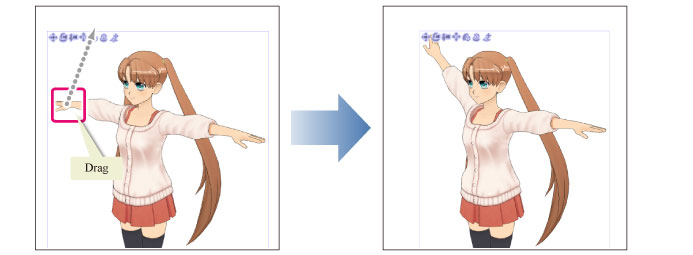Move the part [Windows/macOS/Tablet]
To move a part of a 3D character or 3D drawing figure, proceed as follows.
|
|
On the Smartphone version, you can move parts with the manipulator. For details, see "Using Manipulators". |
1Select the tool
On the Tool palette, select the [Operation] tool.

2Select the sub tool
Open the Sub Tool palette and select [Object].
3Select the 3D material
Click the 3D character material or 3D drawing figure to edit.
4Move the part
Drag the part to move.