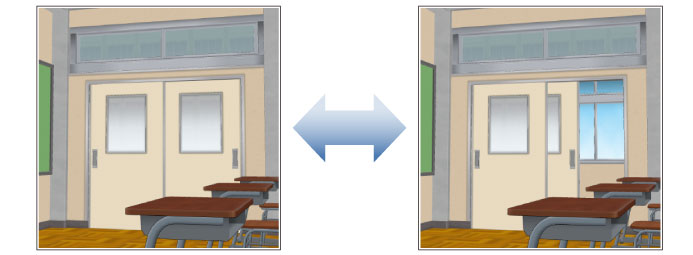When a 3D Background Material Is Selected
Selecting a 3D background material displays the following additional buttons.
|
|
For information on 3D background materials, see "3D Background Materials". |

(1) Material [Windows/macOS/Tablet]
Click to display a list of materials. Select the desired material for the selected 3D background material. Selecting a material allows you to change the tone and texture of the 3D background material.
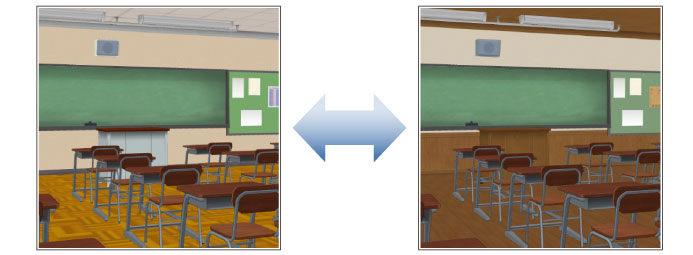
(2) Layout [Windows/macOS/Tablet]
Click to display a list of layouts. Select the desired layout for the selected 3D background material. Changing the layout allows you to hide certain parts or change some parts.
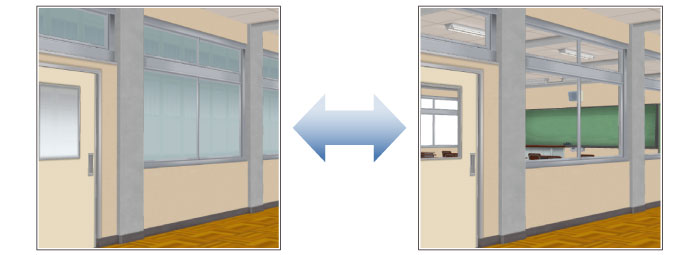
(3) Movable parts [Windows/macOS/Tablet]
Click to display a list of pose parts set for the 3D background material. Adjust the position of the pose part using the sliders.